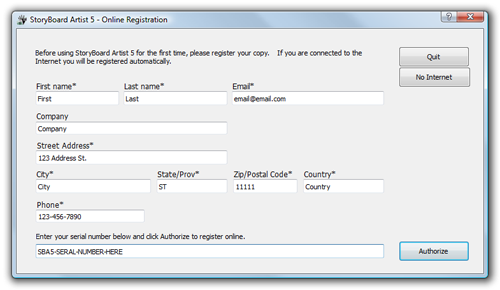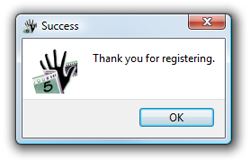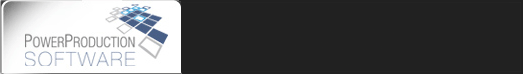 |
|||||||
| Authorization Instructions: |
STEP 1 : Locate and double-click the StoryBoard Artist 5 icon on your Desktop.
|
STEP 2 : In the Online Registration form, fill in all the required fields and enter your Serial Number. Then click Authorize. Your computer must be connected to the internet to authorize successfully through the Online Registration.
Note for Customers without Internet: Click the No Internet? button at the right of the dialog box and follow the directions that are given. |
STEP 3: When your StoryBoard Artist v.5 has been successfully authorized, you will see a confirmation screen. StoryBoard Artist 5 will automatically launch. We hope you enjoy using the new version of StoryBoard Artist!
|
|
BACK TO: Download |
||||
|
BACK TO: Download |
||||
home | products | support | company | store | solutions
storyboardquick.com | storyboardartist.com
PowerProduction Software © 1996-2011 | Privacy Policy| Trademark & Copyright | All Rights Reserved