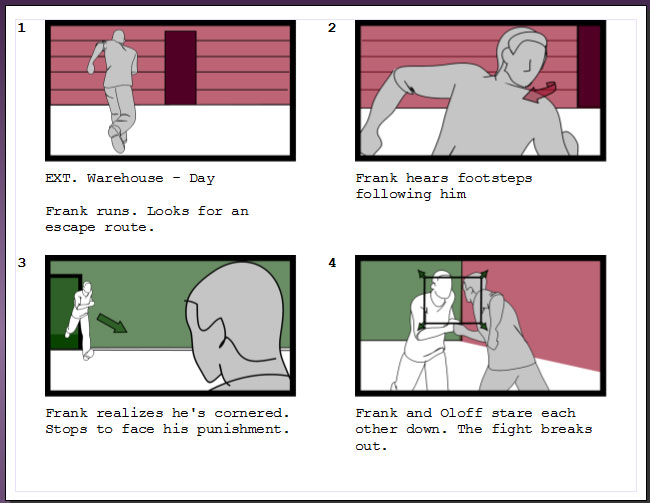

What is a storyboard? A Storyboard is a sequenced graphic representations (think comic strip) representing the shots (clips of video or film) planned for a movie, video or television production.
A good storyboard serves two main functions: planning and communication.
Making ideas visible before they are put in front of the camera is a 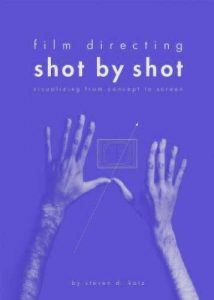 necessity.
necessity.
“In practical terms, visualization is the interaction of two types of activities: immediacy and reflection. In film, immediacy means devising the content of shots and their order in a sequence in a single, uninterrupted process. The goal is to evaluate the materials moment to moment as they are shaped, trying many combinations of ideas and comparing them instantly. Reflection is really nothing more than a good night’s sleep between drafts of a screenplay, versions of a storyboard or rehearsals with the cast. Reflection is the process that restores balance to the intense and myopic relationship to the materials that immediacy produces.” – STEVEN KATZ Film Directing: Shot by Shot
Visualization must include hands-on picture making in a tangible medium. This process can be done even if you can’t draw by using storyboard software with built-in artwork. But first…
Basically, a Storyboard is a shot by shot blueprint for any media production
This process, which looks similar to a comic strip, maps out a production and outlines the flow for projects like:
- live action films or video productions
- YouTube videos
- animation projects
- explainer videos
- documentary reenactment segments/scenes
- e-learning projects
Best way to start?
First, ask: who is the audience for the boards
- Yourself/director
- the Crew
- a Producer
- a Client
- Potential Investors/finance agent
The choice of audience can influence the style and complexity of your boards.
Devising the content of shots and their order in a sequence
Simple storyboards for video production



(Film production/Video production/Explainer videos/Documentary reenactment segments):
Simple storyboards are rough sketches illustrating camera setups (shot composition) and main elements of a scene. Stick figures are somewhat useful to show actor placement, but . StoryBoard Quick Direct mobile app can also create quick simple boards which can serve as a shot list when in production.
Quick and clear boards speed up camera and lighting setup time. A simple visual plan reduces questions from crew members about what comes next. [Captions hold slug lines and beginning dialogue text; camera and lighting notes; or prop and scenery notes.]
GOOD for: Self, Crew, brainstorming shot ideas
Add more detail with Presentation style storyboards
(Film production/Video production/Animations):

Presentation style storyboards show “more detail.” Elaborate storyboards are used to “sell” a concept and can serve as a proof of concept.
Storyboards may start as simple boards and then progress to presentation storyboards [a/k/a storyreels, animatics or leica reel]. Story artists and art directors are typically hired for the detailed job of hand drawing panels.
Digital storyboard creation, however, can make use of photos of actual locations, 3D models and/or pre-rendered storyboard art as a substitute for hand drawn panels.
With PowerProduction’s StoryBoard Artist digital storyboard software, it is easy to storyboard using photos of actual locations. Then layer characters, props and other digital elements on top of the background locations. Caption areas can hold character dialogue. Use the Timeline feature to add sound tracks or place voiceover. Add music and/or special effects in the Timeline and create what is called an animatic.
Production notes/info are not always presented. And when using digital storyboard software [like StoryBoard Artist] it is quick and easy to show or hide information elements.
In addition, animation projects lay down sound tracks first and build out their animation (key frame style) around the sound.
GOOD for: Producers, Clients, Studios
GOOD to: brainstorm ideas, work out story flow, edit scenes and show frame durations
Additional Storyboard types
Commercial storyboards
For instance, commercial storyboards use key frames* to show script ideas/concepts and product placement. Each frame is contains enough details to persuade clients to buy the concept for the client’s message. Since commercials are typically short, info needs to be communicated quickly. Captions or sound tracks give Voice Over (announcer) dialogue and music cues.
Furthermore, ad agencies and commercial production houses use printed boards and/or animatics to sell their ideas to the clients. The storyboard process helps the agency and client understand the vision of the commercial and helps visualize the feel and tempo. Agencies will also distribute boards to production houses to facilitate the bidding process.
E-learning and Games:
Non linear/linking project development starts with mock-ups of the idea. For this reason, refining details, especially prior to rendering or coding, saves programming time. And most important, mock-ups allow for creative input and idea expansion at this early stage.
*Key frames are shots which show plot points or turning points and flow and direction of the story.
But what is a storyboard frame’s purpose?
Whether you call it a frame, board, cell or panel…
…the answer is: to visualize the story and actions of the script…one key moment at a time.
Think of it as shooting your project on paper. Shot by shot, you plan out the script and decide how to visually compose each scene.
Where to start boarding?
Here’s our suggestion of how to visually breakdown a project and start a storyboard:
- Import script text in storyboard software. Each Scene will cause a new frame for you.
- OR
- Make a list of shots for key moments.
KEY moments include:
- Introducing a character or establishing a location
- Introducing another main character
- Changing the action
- Condensing time
- Change of location
- Change time of day/time of year/time of century
- Change of location
- Major plot points of story that grab attention
- Emotional highlights
- Clues to future or past
- Turning points in the drama
- The caption beneath the frame can present camera notes, visual effect notes, sound notes along with key dialogue.
Next, go back into your list -or into your storyboard software project and add/insert frames- to expand the key shots moments into sequences of actions that those key moments initiate.
How to compose a storyboard a frame shot by shot
First focus on the elements (characters, props, locations) needed in the frame.
Then select a shot type to communicate the emotion: Long Shot, Medium Shot, Close Up, POV.
Similarly, for more information about shots and camera moves and how to create them to make better video, see our article on Video Production Opening Shots. Creating powerful opening shots is a great way to get attention for the project.
Simple put…
In general, using storyboard software to create storyboards, makes placing, re-positioning, resizing, reordering much quicker and more efficient than drawing by hand.
Lastly, even if you can’t draw
The best part is that even if you can’t draw, or simply want to storyboard fast and efficiently, you can use Storyboard Quick. It is a great app to get you going. You can communicate ideas quickly and in style. StoryBoard Quick has built-in storyboard artwork and choices of professional storyboard templates. It also helps you generate ideas and elevates creativity.
However, to create presentation storyboards (animatics with motion and sound) check out StoryBoard Artist and StoryBoard Artist Studio
Finally, if you can draw, grab a pencil or marker and use one of our Free Storyboard Templates.
For a complete catalogue of visual techniques and their stylistic implications for both the filmmaker and videomaker — pick up a copy of


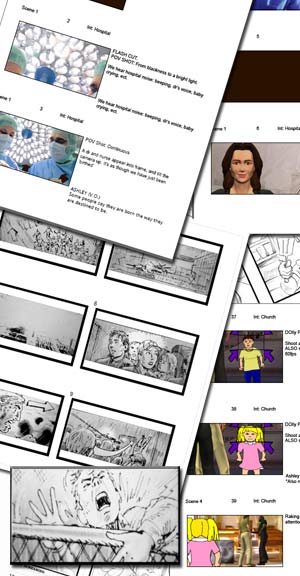

One thought on “What is a storyboard? Where to start!”
Pingback: FREE StoryBoard Templates Online · StoryBoard Quick Insider