Cinematic Previsualization Software for Media Professionals
SHOT CREATION
Artist Studio Edition adds enhanced features to further assist professionals and animation workgroups
beyond StoryBoard Artist.
Paint Canvas, Onion Skinning, Pen Tablet support, Advance Timeline features, freeform layout Montage Printing and Automatic Effects.
Paint Canvas and Onion Skinning
ONION SKINNING and PEN TABLET SUPPORT
Paint canvas includes paint tools to ease animation and illustration. Onion-skin Next and Previous frames to precisely control your animation between frames. Use your Pen Tablet with pressure-sensitive and eraser support.
As in Artist, this Artist Studio Edition provides 2D graphics and 3D models working together in one app for creative flexibility and speed to assist in producing dynamic scenes and sequences.
Advanced Timeline
FOR WORKGROUPS
Save unlimited edits of the same project to toggle between versions. Mix, level and lap sounds in the 16 sound tracks available for every project. [Cut sound, reposition, and edit volume. Create real-time transitions.] Lift sequences, add slugs, save, import and export partial projects for integrated workflow between artists.
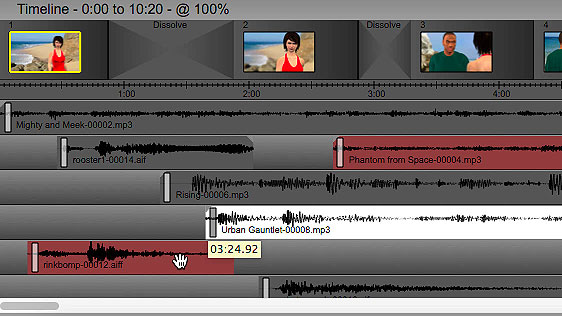
ARTIST STUDIO EDITION FOR WORKGROUPS
Precise Timeline control for creating animatics/storyreels. Perfect for feature animations and large studio previsualization projects.-Lock and adjust segments of sequences.
-Sync story board frames with dialog, music and SFX
-Save unlimited edits of the same project to toggle between versions
-Mix, level and lap sounds in the 16 sound tracks available on every project.
-Lift sequences, add slugs, save, import and export partial projects for integrated workflow between artists.

DESIGN YOUR OWN LAYOUTS for Previs Presentations
with Artist Studio Edition's Montage Printing.
This feature gives you more than a continuous linear story board layout template. Artist Studio Edition adds the custom Montage Page printing feature. Each element can be controlled independently. Move any frame, any image, anywhere on the page. Overlap elements inside/outside frames. Include arrows between frames to show camera movement and frame transition.
Unlimited formats with unlimited montage and continuity printed pages.
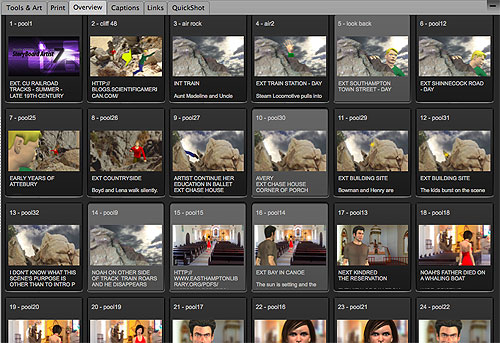
AUTOMATIC & CUSTOM EFFECTS
Use Automatic Effects to adapt any built-in or imported graphic, allowing you to edit its brightness, contrast, color, opacity, perspective, and more!
Effects open possibilities for specialized elements, plus Automatic effects for directors (who don't draw) such as Depth of Field, Shadows, Auto Reverse Shot, Screens and Filters, including Black & White and Sepia.
PAN & ZOOM aka Ken Burns Effect and beyond
Demonstrate complex shots or FX as they play out over time. Two frames will do it: Frame the beginning set up and the end set up and Artist Studio Edition does the rest.
PROFESSIONAL EXPORTS
Save Projects to all formats. Projects from Artist Studio can be exported directly to your editor, popular video and image formats, HTML, and mobile.







 Timeline to Create Motion Animatics
Timeline to Create Motion Animatics Pan and Zoom
Pan and Zoom
 Powerful Imports and Exports
Powerful Imports and Exports  Import your screenplay script text
Import your screenplay script text  Thousands of images
Thousands of images


